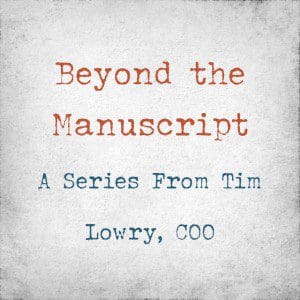Looking for ways to promote your free or discounted eBook? Or perhaps you’d like to fill up your Kindle, Nook or iPad with even more budget-friendly reading material. Here is a fun list of sites that offer promotions for free, 99¢, bargain priced, and even new release eBooks. The categories are separated by websites that will list your book for free, and then those with promotional offers for a fee. Sites that have both free and paid promotions are listed in both categories.
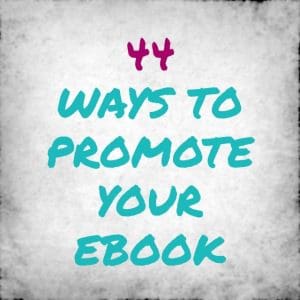
44 ways to promote your ebook
Free Listings
These free listings do not charge a fee to promote your eBook on their website and some social media sites. They do, however, have specific submission guidelines and requirements.
1. Jungle Deals and Steals
Submission Type: Free eBook
Notes: ebooks should be submitted at least 24 hours in advance to be included in the daily freebie roundup.
2. EBook Friendly
Submission Type: Any eBook
Notes: Not guaranteed to be featured.
3. Cheap eBooks
Submission Type: 99¢ ebook
Notes: specializes in books that cost $0.99 or less and have 10+ reviews on Amazon with an average rating of 4+ stars.
4. BookBub
Submission Type: Free or discounted by at least 50%
Notes: Not guaranteed to be featured.
5. Pixel of Ink
Submission Type: Any $.99eBook
Notes: Will try to feature your book if it will be temporarily listed on sale for $.99 or less on Amazon.com in the next 30 days.
6. The eReader Cafe
Submission Type: $.99 ebook
Notes: Your book should be listed at $.99 for at least five days to be included in the Bargain store.
7. Great Books Great Deals
Submission Type: Discounted ebook
Notes: Must be $3.99 or less, have 20 or more reviews averaging 4+ stars on Amazon.
8. Snickslist
Submission Type: Free ebook
Notes: Amazon Kindle Freebie promotion only. Your book must be currently free on Amazon to list your book here.
9. Ereader News Today
Submission Type: 99¢ ebook
Notes: Your book will need to have at least 10 reviews (from Amazon US), a 4.0 star rating, be priced 99 cents and be available on Amazon.com. (Booked through July 10th)
10. Indie Book of the Day
Submission Type: Free Kindle Book
Notes: Please send in your submissions at least 2 days before your book goes free, priority goes to authors who notify in advance.
11. Addicted to Ebooks
Submission Type: Free ebook
Notes: Reg. price $5.99 or less and 5+ Amazon reviews
12. Ebooks Habit
Submission Type: Free ebook
Notes: All ebooks submitted must have 3 reviews at the time of the free promotion or they will not be considered.
13. It’s Write Now
Submission Type: Free ebook
Notes: Not guaranteed to be featured. (A paid guaranteed feature is posted below).
14. Book Praiser
Submission Type: Free or Bargain (less than $3) ebook
Notes: Asks that you like Facebook page, tweet, or subscribe to the newsletter of the site in return.
15. Every Writer’s Resource
Submission Type: Any ebook
Notes: Just fill out form and submit. (Must also submit a short bio and excerpt from book)
16. Ignite Your Book
Submission Type: Free ebook
Notes: Only accepts eBooks that are currently available through Amazon.
17. Digital Book Today
Submission Type: Free ebook
Notes: 18+ Amazon reviews & 4.0+ stars (Other free promotional opportunities listed on website) Paid promotions listed below.
18. Books on the Knob
Submission Type: Discounted/Limited time sale ebook
Notes: Not guaranteed to be featured.
19. Ebooks Addict
Submission Type: Free ebook
Notes: Not guaranteed to be featured. Book must have at least 3 positive customer reviews. (Guaranteed paid option available below).
20. The Writers Drawer
Submission Type: Any ebook
Notes: The only requirement is that you submit an original piece of writing for posting, subject to approval, in one of the other sections of The Writer’s Drawer
21. Ereader Perks
Submission Type: Free ebook
Notes: Fill out form on website (Paid listings also available: see below).
22. Reading Deals
Submission Type: Any ebook
Notes: Submission not guaranteed to be featured
Paid Listings
The listings below offer many different features and ways to promote your eBook for a certain fee. Prices range depending on service. There are also strict submission rules and guidelines to follow.
1. Ebook Deal of the Day
Submission Type: Free or Regular priced ebook depending on package
Cost: $5-$10
Notes: For the reg. price feature only accepting books primarily with ROMANCE genre and its sub-genres, or books that have a “touch of romance.”
2. SweetFreeBooks.com
Submission Type: Free or discounted ebooks
Cost: $5
Notes: Must be free, $.99, or a bundle at $1.99-$2.99
3. Gospel eBooks
Submission Type: Any Christian eBook
Cost: $50
Notes: Blackout dates: 1st of every month. The price must be $4 or less to qualify for listing.
4. The Vessel Project
Submission Type: Free and Discounted Christian eBooks
Cost: $75 for a one day featured status
Notes: This promotion will be a one day dedicated post for your book.
5. Book Goodies
Submission Type: Bargain Priced ebook
Cost: $20 Up to 7 days Countdown Feature
Notes: Must be under $3
6. GoodKindles
Submission Type: Any ebook
Cost: Min. $7.95
Notes: Your book will be listed permanently on Goodkindles and our social profiles. It will be also featured in our daily newsletter.
7. eReader Girl
Submission Type: Any ebook
Cost: $10
Notes: ebook will appear in the appropriate daily post (non-fiction, children’s ebooks, or Christian fiction), as well as in the daily newsletter.
8. Book Gorilla
Submission Type: Discounted ebooks
Cost: $100 for fiction
Notes: Must be under $3.99, at least 5 reviews and 4 star rating
9. Bargain Ebook Hunter
Submission Type: Free, 99¢, and Bargain priced ebooks
Cost: $15
Notes: 3 different options for promotion and requires 72 hours notice prior to book sale start.
10. Ask David
Submission Type: Books and ebooks
Cost: $15 “supporter pack”
Notes: Fee covers a 12 month period to send in an unlimited amount of books
11. Digital Book Today
Submission Type: Free, 99¢, Bargain priced, or Regular priced ebooks
Cost: Ranging from $15-$90 depending on promotion
Notes: 9 different promotional offers with different submission guidelines and rules
12. Flurries of Words
Submission Type: Free, Bargain Priced and Newly Released ebooks
Cost: Promotional offers ranging from $3-$15
Notes: 6 promotional offers with different submission guidelines
13. Book Goodies
Submission Type: Free, Bargain Priced, and Regular priced ebooks
Cost: Ranging from a few free promotional offers to $10-$60 promos
Notes: Many different ways to promote your book and yourself as an author
14. Ebooks Habit
Submission Type: Free ebook
Cost: $10-$20
Notes: Two promotions: “Book of the Day” $20 and “Guaranteed Placement” $10. All ebooks submitted must have 3 reviews at the time of the free promotion or they will not be considered.
15. Ebooks Grow on Trees
Submission Type: Free, 99¢, $2.99 or less, and “Deals”
Cost: $20 one day $10 each additional day
Notes: Submit book at least 3 days in advance.
16. Ebooks Addict
Submission Type: Any ebook
Cost: $10
Notes: Book will be features as “Book of the Day.” Your book should have at least one review and an overall rating of at least three and a half stars or higher.
17. Bargain Booksy
Submission Type: Discounted eBooks $5 or less
Cost: $50
Notes: Must give 72 hour notice prior to beginning of promotional deal.
18. Free Booksey
Submission Type: Free eBooks
Cost: $50
Notes: Must give 72 hour notice prior to beginning of promotional deal.
19. It’s Write Now
Submission Type: Free and .99-$1.99 sales on eBooks
Cost: $10
Notes: Fill out form on website
20. Free & Discounted Books
Submission Type: Free, 99¢, and new ebooks
Cost: $45 for three days (Other promotions range $5-$50)
Notes: There are over 15 other promotional offers including: social media publicity, press releases, and giveaways
21. Reading Deals
Submission Type: Any ebook
Cost: $5
Notes: Guaranteed to be featured on website
22. Author Marketing Club
It is a shortcut website with listings to sites to promote your ebooks, some of which are listed here. It is free to register, and has many useful resources.
Featured Image Credit
 receiving end of all sorts of information from organizations, businesses, and even publishing houses touting their latest offerings. I also am an avid reader.
receiving end of all sorts of information from organizations, businesses, and even publishing houses touting their latest offerings. I also am an avid reader.





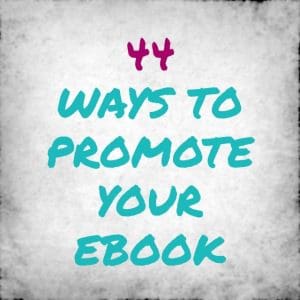
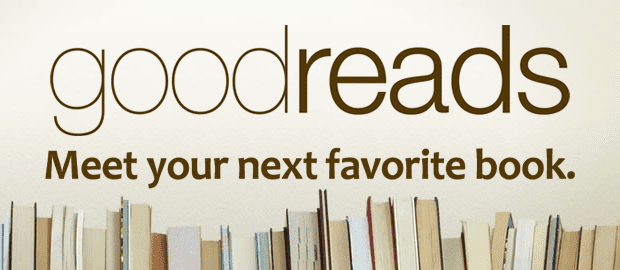 Facebook
Facebook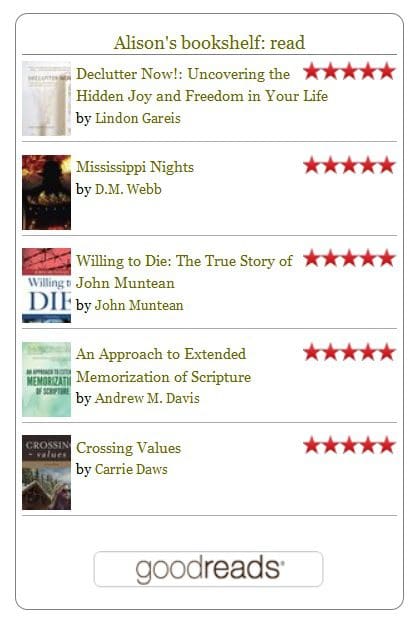
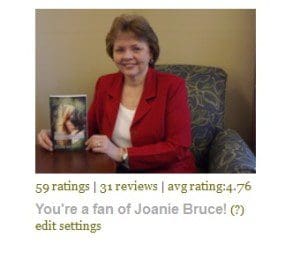
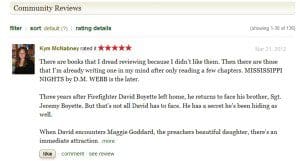

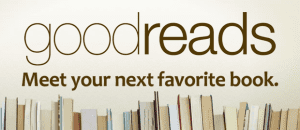 ram
ram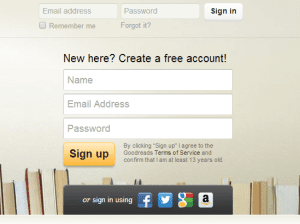 oin:
oin: